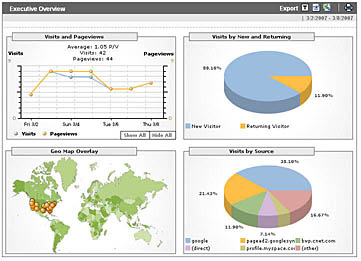Here is this week’s installment of answers to your emails. Thanks to Robert, Guillermo, George, Andy, and Bailey for writing in!
Anonymous asks: Where do I learn how to install security camera for homes? Please help me I also want to use your products for my jobs.
Answer: You’ve come to the perfect place! The X10 community is where those with an interest in X10 products converge to learn about the X10 product line. Some resources that will definitely help are the ARTICLES section of the community in which we talk about setting up your products for home automation and also talk about setting up a basic XCam kit. A second resource is the FORUM, with over 7,500 members, we have plenty of experts to answer any questions you may have. Last, but definitely not least, is the X10 Knowledgebase WIKI which can be found at http://kbase.x10.com.
Robert asks: I’m an affiliate. Can I use the X10 trademark in my keyword bidding through Google?
Answer: Hi Robert, thanks for writing. We only have one general rule that we ask our affiliates to abide by, that being you do not outbid any keywords that X10 has in place with the search engines we bid on. That means you are entitled to use the X10 trademark for your bidding. Google recently has been very protective of trademarks where bidders use company names within their keyword searches. If you want to use our trademark, let the X10 Affiliate desk know and we can authorize this for you through Google.
Guillermo asks: “Can you please E mail me information to become a dealer?”
Answer: Guillermo, depending on how you would like to sell X10 products, we have a Contractor (re-seller) program in place at www.x10contractor.com or an Affiliate Program at www.x10affiliate.com. As a contractor, you purchase X10 products at a discounted rate for the intent of re-selling. The affiliate program allows you to advertise X10 products and earn commissions for sales you are able to bring to X10.
George asks: “On your advertisement for the X10 Fantasy Sports Tracker, does this come with the Lola software for PC?
Answer: George, as this product is an adaptation of the X10 Lola Music Control system, you do receive a copy of the Lola software for PC.
Andy asks: “With the Video Sender Kit, is it possible to just hook up this device to just a cable outlet with no tv to transmit to another location in the house (example: upstairs by coax cable from the wall to transmitter --> downstairs to receiver with tv)”
Answer: Great question Andy. The Video Sender Kit comes with both a sender and a receiver. The sender contains RCA inputs to plug your devices into, while the receiver has both RCA outputs and coax. Unfortunately, since the sender does not have a coax input, you will be unable to just plug the sender directly into the coax connector.
Bailey asks: “We have three entries that lead out of the building on our property that we want to monitor while we are away...Can we monitor individual activities from each camera without having 3 separate VCR's”
Answer: Bailey, you have a couple of options. You have the ability to monitor your cameras online and have video record to your computer instead of a VCR. Another thing you can do is add a 4-plex (also known as a multiplexor). What this allows you to do is split the view from up to 4 cameras on your monitor screen and continually be able to view each of your cameras and records to one television.
Anonymous asks: “Can the Wireless Video Sender Kit be used with HDTV, directv dish?”
Answer: Hello, you have the ability to use the video sender for these devices and to have them work. However, you will be unable to re-braodcast in high definition, as these devices operate off of coax and/or RCA-style jacks.